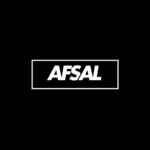In today’s constantly evolving world of digital marketing, those businesses that want organic visitors coming their way cannot do without Search Engine Optimization. However, SEO has gone far from backlinks and keywords. Today, online success relies on the interaction of user experience with SEO. We are going to look into the specifics of user experience UX in SEO, how SEO becomes affected by it, and how to create an SEO strategy that focuses on user experience UX in SEO in this blog post.

Definition Of User Experience UX In SEO
The term user experience UX in SEO, which is often made shorter as UX, involves every single aspect of a person’s interaction with a website or an application. Include in scope the design of the site, its usability, its functionality, and accessibility.
Components of User Experience UX In SEO:
Usability:
The term “usability” describes how simple and natural a website is for people to navigate. It has logical organization, easy-to-use interfaces, and straightforward navigation.
Accessibility:
It will ensure that everyone can use the website, no matter the abilities or disabilities of the user. This provides functions like keyboard navigation and screen reader compatibility.
Performance:
Performance Consists of the website’s responsiveness and speed. Maintaining user engagement requires quick loading times.
.
Content quality :
The quality of the content is determined by how valuable, relevant, and worth reading the material is. The expectations and requirements of users are met by high-quality content.
Visual design:
Visual design concerns how a website is organized and its appearance. A user will be pleased and enjoy themselves more when the design is visually appealing on the platform.
The Intersection of User Experience UX In SEO
However, Google and other search engines want to give their users the best and most applicable information. They change their ranking criteria in response to different user experience signals. So, improving user experience UX will directly impact your SEO rankings and increase your SERP rank.
Why is UX Important for SEO:
Bounce Rate & Dwell
- Bounce Rate When only one in five people stay on your page and return later instead of continuing to look around on other pages this shows them nothing about this matter such as whether it’s good information provided like other types.
- Dwell time on the other hand is how long visitors stay on a single webpage before returning to SERPs. High dwell times often indicate that the readers found the post useful.
Higher rankings
Low bounce rates and higher time-on-page lead to better rankings in search engines. As such, search engine algorithms have adopted dwell time when ranking sites against searches. “Mobile-friendliness” is an important aspect that is gaining popularity as people opt for their phones in place of computers in browsing the web. This is how Google works with mobile-first indexing, which uses y-versions of the pages accessed.
Mobile-friendliness
There is a hike in the number of people who are using the internet through mobile phones which makes it is a very essential factor to have mobile user-friendly websites. Moreover, Google uses a system called “mobile-first indexing” under which the mobile site gets priority over the main site version.
Page Load Speed
The velocity of a page is important from the perspective of a user and also has a direct influence on the position where Google would rank your web page among the search results page in the search engine. When loading a website takes a long time, people get disappointed and leave. Navigation and Site Structure: An easily navigable website enables users to find what they want easily. When a website takes too much time to load, people get uncomfortable and rapidly leave.
Navigation and Site Structure:
When a website has loading problems, visitors are frustrated and usually leave the site: A user-friendly website helps users to easily find the data they want and allows search engines to crawl it more efficiently and index it better.
Relevant content
Superior, relevant content is a major need for SEO and user experience UX in SEO. Information should be presented in an attractive way that meets the audience’s needs

Ways of Enhancing UX for Better SEO
You must concentrate on a few essential areas if you want to use user experience UX in SEO for SEO. These are possible strategies to enhance user experience UX in SEO and in turn your SEO results.
1. Perform UX audits:
Regular “user experience” UX in SEO audits should identify problematic areas or points of friction in the design, functionality, and content of a website they should be conducted on an ongoing basis. Another important point that UX audits can make in the context of search engine optimization is to uncover places on your website where important information could be overlooked by visitors due to poor structure or organization.
To address these issues and more, there are a few tools you could use. A primary source of insight would be Google Analytics ({GA}), which can tell you how people are finding and using your site.
2. Optimise for Mobile:
Verify that it functions properly on all platforms and reacts to touch. To ensure the best possible user experience UX in SEO, make sure your website is applicable for a variety of mobile devices and screen sizes. Considering Make responsive grids and layouts that adapt to various device screen sizes by utilizing suitable designs.
User-friendly navigation for mobile devices: Menus should be reduced in size and have touch-friendly functions.
Optimise Content: Make sure that text can be read on mobile devices without requiring a zoom-in and that images and videos load.
3. Boost Page Speed:
Boost Page Speed: Reduce the amount of CSS and JavaScript files, optimize images, turn on browser caching, and improve page load speed even more. To reduce latency, consider a content delivery network. Other advice:
Compress Images: To lower picture file sizes without sacrificing quality, use programs like TinyPNG or JPEG-Optimizer.
Minify Code: Get rid of extraneous characters, comments, and spaces to make HTML, CSS, and JavaScript files smaller.
Turn on browser caching. Save specific parts of your website in users’ browsers to avoid having to reload them every time.
4. Simplify Navigation:
Confirm that critical pages are reachable from the front page and that menus are clearly labeled and legible. A breadcrumb trail is also used to enable users to navigate the website. Other strategies include:
Layout Consistency: To prevent users from becoming confused, maintain a consistent layout on all pages.
Search functionality: Provide a search bar to make it easier for users to locate particular content quickly.
Logical Hierarchy: Use categories and subcategories to arrange content so that it makes sense to users.
5. Improve Content Readability:
Use headings and bullet points to divide text and write in an easy-to-understand way. Use visuals like pictures, videos, and infographics that draw readers and help the text become much clearer. Other advice is as follows:
Readable fonts: This option should include fonts that are easy to read, and the text should have a good contrast with the background.
Brief Synopsis: Brief Summary Paragraphs are to be concise and direct to get the content easily digested.
.
Elements of Multimedia: To improve the interesting content, add images, videos, animations, and interaction
6. Prioritise Accessibility
Keep to web accessibility guidelines to maximize usage for everyone, especially the disabled. Among the items needed to make your website inclusive are: creating a text alternative for images, offering video transcripts as well and enabling keyboard navigation on your site.
More considerations include:
Keyboard Operable: Ensure that all interactive elements can be accessed and used using a keyboard.
Screen reader compatibility: To make your content easier for screen readers to understand, use semantic HTML and ARIA landmarks.
Color Contrast: HARD References Ideally, the text color chosen should differentiate clearly from the background to enhance the comfort of visually impaired individuals when reading the content.

Case Studies on User Experience UX in SEO:
Top 3 User Experience (UX) and SEO Success Stories
Let’s have a look into some actual cases of businesses that successfully raised their rankings through improvement in user experience to demonstrate the influence of user experience UX in SEO.
BBC:Improving page load speed: The BBC recognized that slow page load times had a negative impact on SEO performance and user engagement. They significantly decreased load times by putting performance enhancements like picture compression, faster server response times, and browser caching into practice. The BBC saw an improvement in search rankings and an increase in user engagement as its result and improved user experience UX in SEO
Moz: Improving Content Quality and Readability: Leading SEO software provider Moz updated their blog posts to increase reader engagement and readability. They used bullet points and clear headings, shortened the paragraphs, and included visuals. For their blog content, these modifications resulted in longer time spent on the page, fewer bounce rates, and improved search rankings.
Airbub: Improving Mobile User Participation: Airbnb mainly focuses on mobile website optimization for the growing number of mobile users. They are easy to navigate, designed responsive, and mobile user-friendly. SEO performance was gradually improved by these adjustments, which also led to a slight decrease in bounce rates and a rapid improvement in mobile traffic.

Future Trends in User Experience UX in SEO
Now, with greater advances in technology and changing user expectations, the role of UX in SEO is going to be even more pivotal in the future. The future trends in UX and SEO will be
1. Voice Search Optimization: Considering that more people daily use voice-activated gadgets and virtual assistants, one of the very important aspects of user experience UX in SEO and SEO strategy is to make websites optimized for voice search and conversational questions.
2. User Intent Optimization:successful user experience UX in SEO and SEO campaigns are made by knowing the user’s intent and then responding to it with customised, contextually relevant information.
3. Visual Search and Image Recognition: Optimization of sites with visual search and image recognition functions will continue to improve the user-friendly experience and open completely new opportunities for SEO optimization.
4. Augmented Reality (AR) and Virtual Reality (VR): With the development of these technologies, the idea of introducing this completely involved experience to a site is going to change User Experience UX in SEO design and open new methods and challenges to Search Engine Optimization.
Conclusion
The user experience UX in SEO is now an essential part of SEO that can affect the ranking of your website. By improving the user experience, you not only give your users a better experience but also let search engines know that your website is important and recognized. For long-term excellence in the competitive digital space, you’ll realize that it’s important to include user experience best practices in your SEO plan.
This should put the wants and needs of the users front and center on your website. This will enhance the usability of the website and improve search engine performance, thus increasing traffic and conversions. Finally, to sustain SEO success over time, one has to keep up with user experience trends and optimize your website every so often. The digital marketing outlook keeps changing.